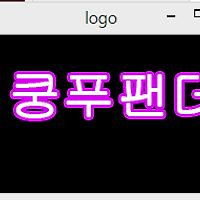반응형
<?xml version="1.0" encoding="utf-8"?>
<resources>
<color name="color_red">#FF0000</color>
</resources>
<?xml version="1.0" encoding="utf-8"?>
<resources>
<drawable name="red_bg">#FF0000</drawable>
<drawable name="green_bg">#00FF00</drawable>
</resources>
<?xml version="1.0" encoding="utf-8"?>
<selector xmlns:android="http://schemas.android.com/apk/res/android" >
<item android:state_pressed="true"
android:drawable="@drawable/red_bg"/>
<item android:drawable="@drawable/green_bg"></item>
</selector>
<LinearLayout xmlns:android="http://schemas.android.com/apk/res/android"
xmlns:tools="http://schemas.android.com/tools"
android:id="@+id/LinearLayout1"
android:layout_width="match_parent"
android:layout_height="match_parent"
android:orientation="vertical"
android:paddingBottom="@dimen/activity_vertical_margin"
android:paddingLeft="@dimen/activity_horizontal_margin"
android:paddingRight="@dimen/activity_horizontal_margin"
android:paddingTop="@dimen/activity_vertical_margin"
tools:context=".MainActivity" >
<Button
android:id="@+id/button13"
android:layout_width="wrap_content"
android:layout_height="wrap_content"
android:layout_marginTop="33dp"
android:background="@drawable/button_bg"
android:text="@string/button" />
<ImageView
android:id="@+id/imageView1"
android:layout_width="wrap_content"
android:layout_height="wrap_content"
android:src="@drawable/rotate_image" />
<TextView
android:id="@+id/textView1"
android:layout_width="wrap_content"
android:layout_height="wrap_content"
android:text="message" />
</LinearLayout>
package com.wooriworld.Assign_Cal;
import android.R.integer;
import android.R.interpolator;
import android.os.Bundle;
import android.app.Activity;
import android.content.DialogInterface;
import android.graphics.drawable.Drawable;
import android.graphics.drawable.RotateDrawable;
import android.view.View.OnClickListener;
import android.view.Menu;
import android.view.View;
import android.widget.Button;
import android.widget.EditText;
import android.widget.ImageView;
public class MainActivity extends Activity {
RotateDrawable mDrawable;//로테이트 드로블 정의
@Override
protected void onCreate(Bundle savedInstanceState) {
super.onCreate(savedInstanceState);
setContentView(R.layout.activity_main);
//이미지 로테이트 예제
ImageView imageView = (ImageView)findViewById(R.id.imageView1);
mDrawable = (RotateDrawable)imageView.getDrawable();
Button btn13=(Button)findViewById(R.id.button13);
btn13.setOnClickListener(new View.OnClickListener() {
@Override
public void onClick(View v) {
// TODO Auto-generated method stub
int level = mDrawable.getLevel();
level=(level+1000)%10000;
mDrawable.setLevel(level);
}
} );
//칼라값과 스트링 가져오기
//칼라값은 int 로 받음
int myColor = getResources().getColor(R.color.color_red);
String mymessage = getResources().getString(R.string.my_message);
String[] myArray = getResources().getStringArray(R.array.myArray);
Drawable mypicture = getResources().getDrawable(R.drawable.love);
}
@Override
public boolean onCreateOptionsMenu(Menu menu) {
// Inflate the menu; this adds items to the action bar if it is present.
getMenuInflater().inflate(R.menu.main, menu);
return true;
}
//
}
반응형